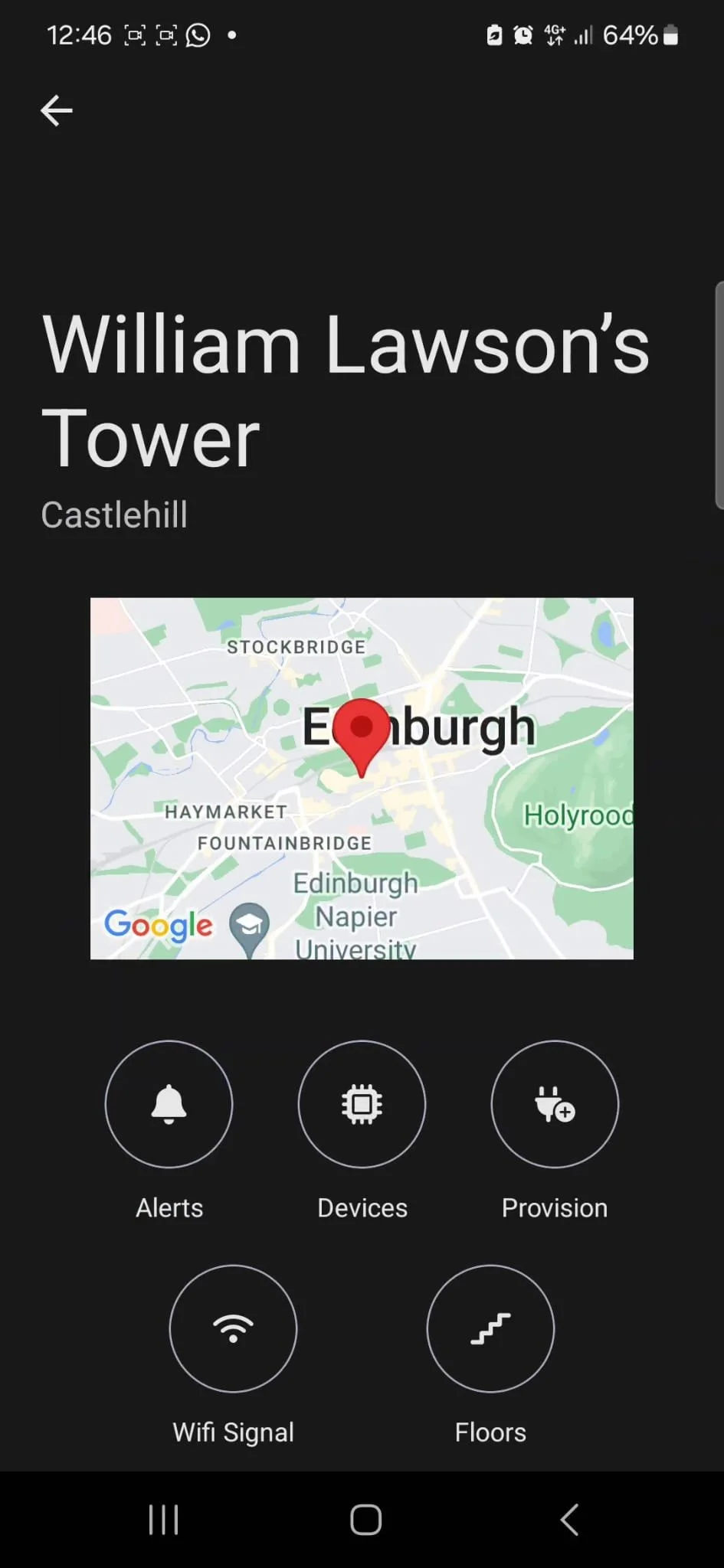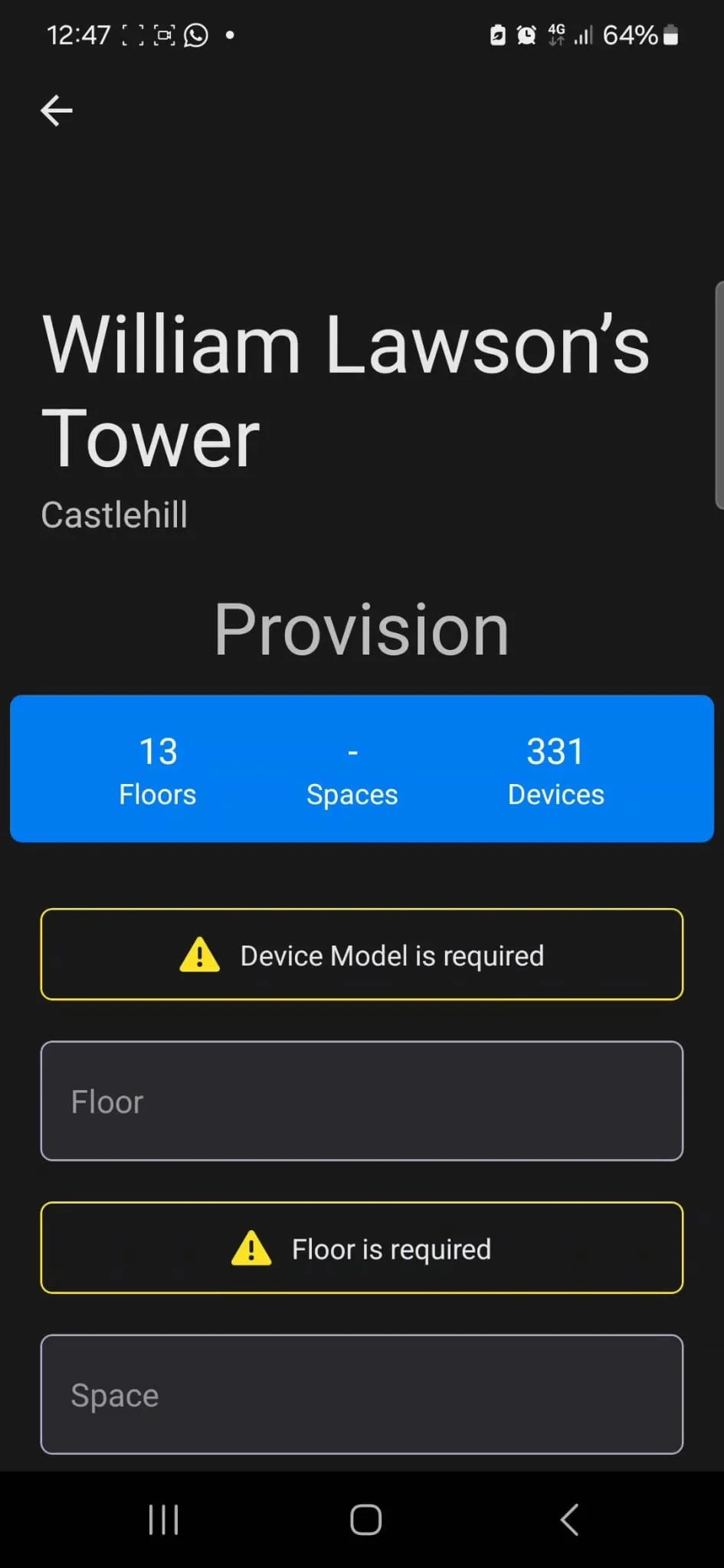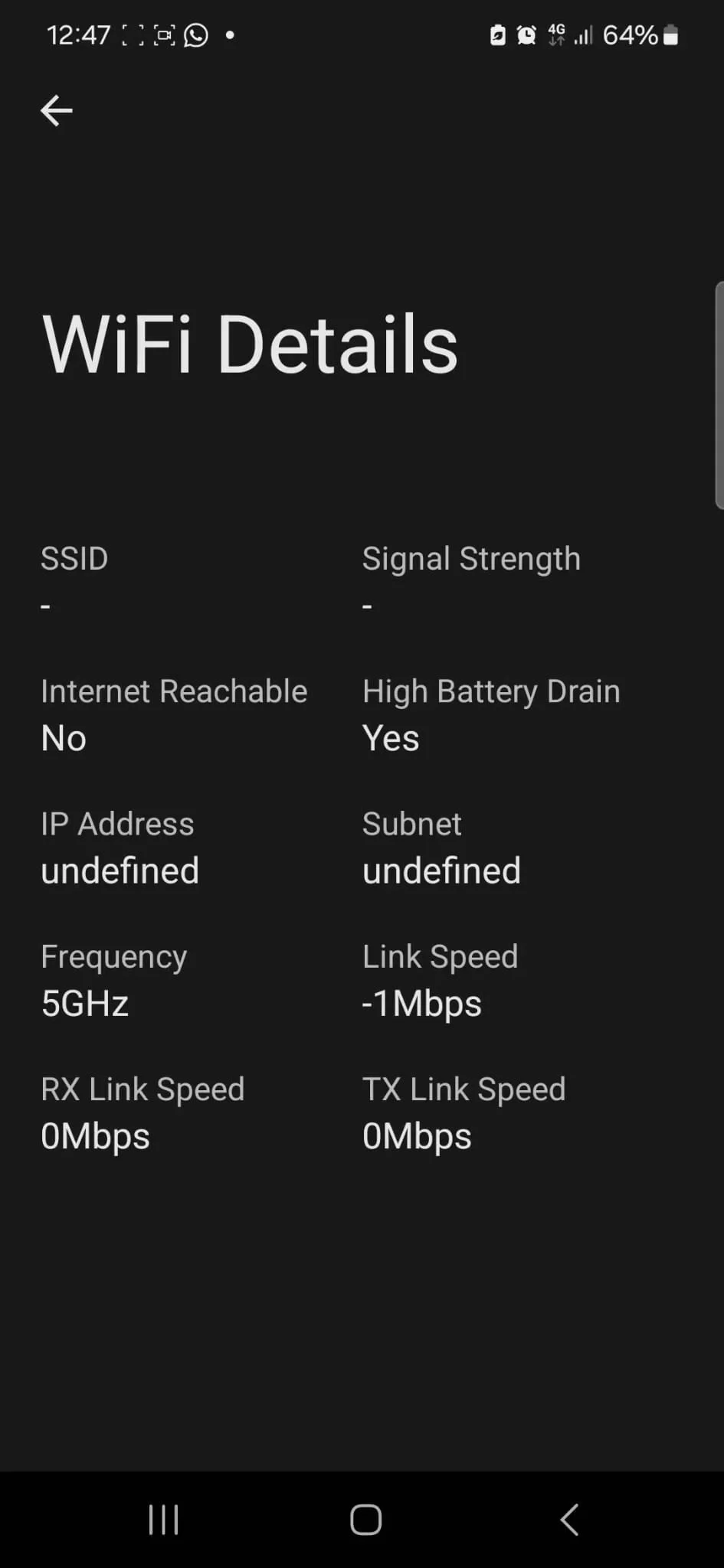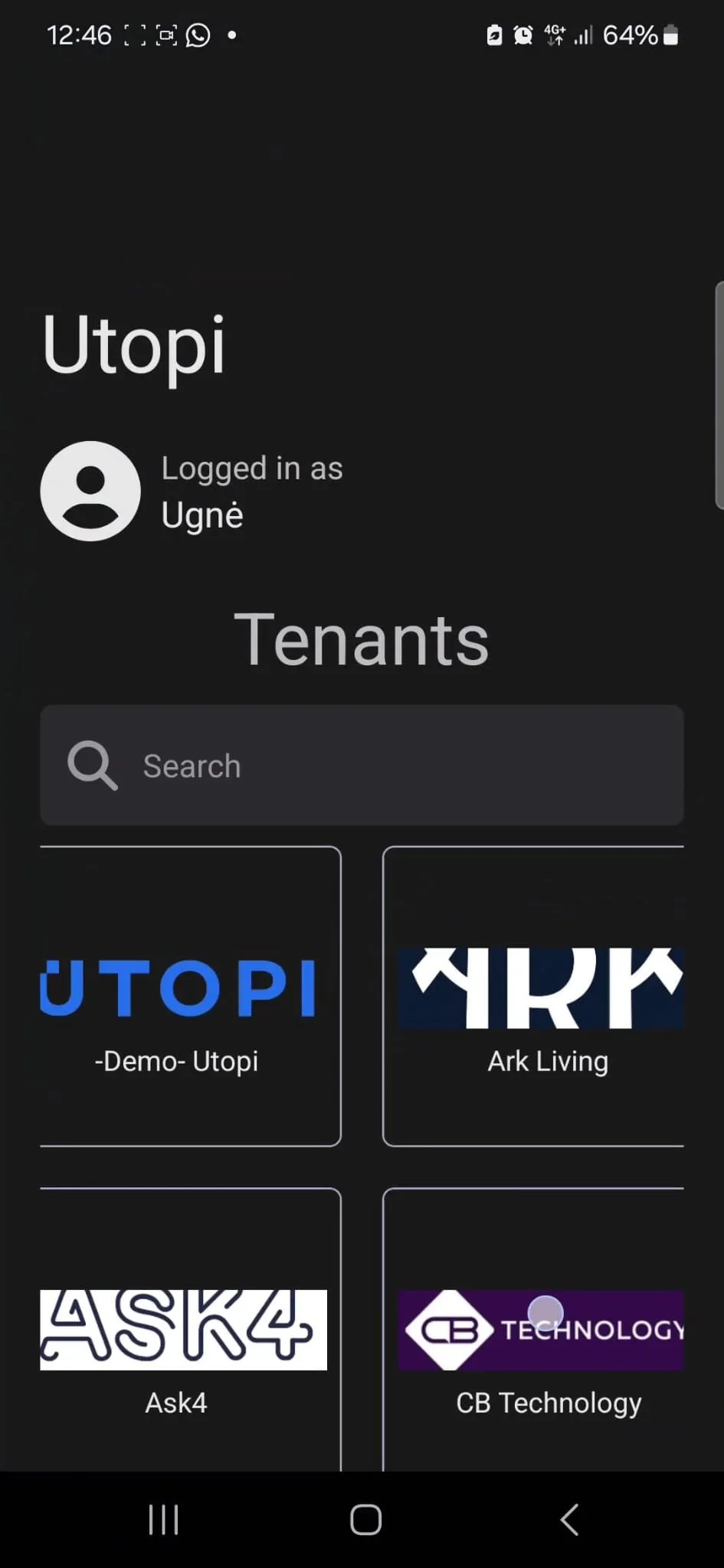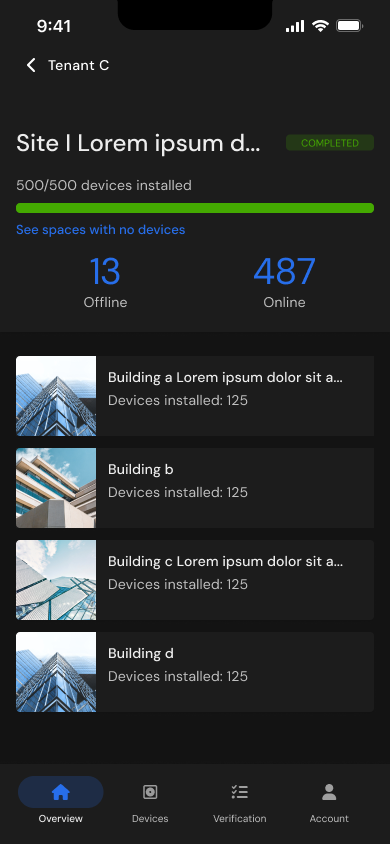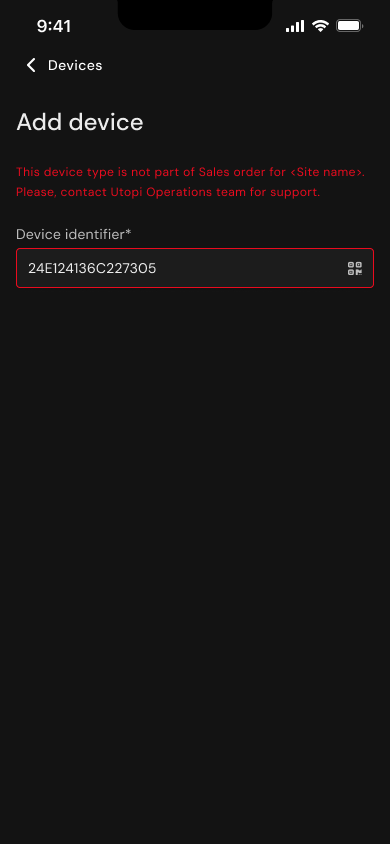User testing
It can be overly optimistic to assume that a new feature will automatically change existing user behaviors. In our case, the challenge was getting users to consistently log interventions in a digital platform.
Goal
Reduce electricity consumption, track carried out interventions and report results to back to upper management.
5 user testing sessions where showed clickable interactive prototype to gather feedback and get a feel of how end user would interact with it.
What would I suggest doing differently next time?
-
It all begins with an idea. Maybe you want to launch a business. Maybe you want to turn a hobby into something more.
-
Two part approach:
feature record (mobile)
monitoring feature (desktop)
Creating a seamless digital troubleshooting experience for faster issue resolution
Digitalising. automating .Created first of a kind Verification feature.
Improvements
✔️ ENHANCED NAVIGATION
navigation from a singlar screen (adding to cognitive overload)
✔️ BETTER ERROR PREVENTION
cluttered UI, inconsistent error display, fragmented experience
✔️ USER-CENTERED CONTENT
mixed different types of data creates confusion
✔️ INTUITIVE EXPERIENCE
lacking visual hierarchy, whitespace, inconsistent typography, Z reading pattern
real-time validation when device QR is scanned
tailored content is presented to mimic user’s behaviour, enhancing the relevance of information
content flows the way user would naturally process text
improved content readibility
users can swiftly scan to find relevant information
4-item bottom navigation across main screens
Wins
For user:
✔️ Real-time installation progress tracking
✔️ Device management
✔️ Self-troubleshooting
✔️ Enhanced app navigation
✔️ Intuitive experience
✔️ More independence
For business:
🏆 Empowered self-service
🏆 Increased efficiency
🏆 Long-term savings
🏆 Consistent brand
🏆 Cross-platform consistency
🏆 Scalable growth
What does the app do?
🤳🏻 Scan QR to Add/Replace Devices
🦺 Relocate Misinstalled Devices
👀 Track Real-Time Installation Progress
🚧 See live errors. Live trouble shoot
👷🏾 Fix issues on the spot
🚩 Flag Unresolved Issues
🗨️ Add Comments for Unidentified Issues
📋 Installer To-Do List
🗺️ Coordinate Precise Device Location
✍🏽 Sign Site Finalisation Documents (Sign-off)
What does the app do?
🤳🏻 Scan QR to Add/Replace Devices
🦺 Relocate Misinstalled Devices
👀 Track Real-Time Installation Progress
🚧 See live errors. Live trouble shoot
👷🏾 Fix issues on the spot
🚩 Flag Unresolved Issues
🗨️ Add Comments for Unidentified Issues
📋 Installer To-Do List
🗺️ Coordinate Precise Device Location
✍🏽 Sign Site Finalisation Documents (Sign-off)
Business impact
Description self-service